If you own a Ford F-150, you know how essential your stereo system is for those long drives and daily commutes. But what happens when your stereo starts acting up? Whether it’s frozen screens or unresponsive buttons, a reset might be just what you need to get everything back on track.
Overview of Ford F 150 Stereo System

The Ford F-150 stereo system plays a crucial role in improving your driving experience. You’ll find that this system not only provides entertainment but also offers connectivity features essential for modern vehicles.
Importance of Stereo System in Ford F 150
Enjoying music or podcasts can make long drives pleasant. A robust stereo system offers high-quality sound and advanced technology, improving overall enjoyment. You’ll appreciate the integration of Bluetooth for hands-free calls, making communication safe and convenient. With intuitive controls, accessing your favorite media becomes effortless, further improving convenience on the road.
Common Issues Needing Reset
Occasionally, you might encounter common problems that necessitate a reset. Frozen screens present a frustrating obstacle, hindering access to features. Unresponsive buttons can disrupt your ability to control the stereo system fully. You might also face audio issues, with sounds cutting in and out unexpectedly. Performing a reset often resolves these challenges and restores functionality, ensuring a seamless driving experience.
How to Reset Ford F 150 Stereo System
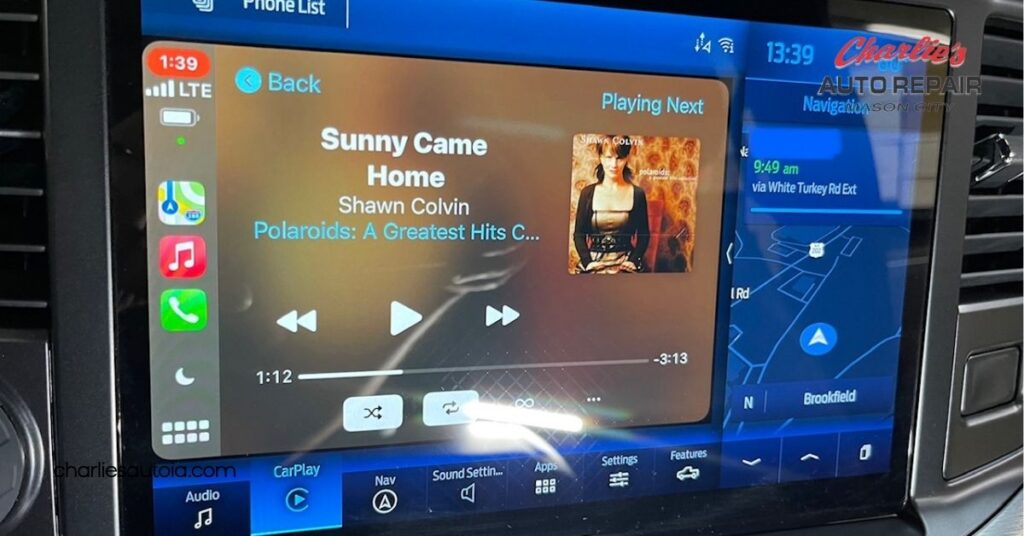
Resetting the stereo system in your Ford F-150 can resolve issues such as unresponsive buttons or audio problems. Follow these steps for your exact SYNC system.
Step-by-Step Guide
For Vehicles with a Power Button:
Press and hold both the Power button and the Seek Right button for 10 seconds. This action triggers a reboot for SYNC 4, SYNC 4A, and similar systems.
For Vehicles Without a Power Button:
Hold down the Volume Down and Seek Right buttons on the steering wheel controls for 10 seconds. Rebooting the system this way works for models without a dedicated power button.
For SYNC 3 and SYNC with MyFord Touch:
Press and hold the Seek Up button alongside the audio unit Power button until the screen goes black. Wait for the reset process to finish, then press the audio unit Power button to turn the system back on.
Safety Precautions
Ensure you’re parked in a safe location before starting the reset process. Avoid distractions by turning your attention fully to the stereo system during the reset. Check your vehicle’s manual for any exact reset instructions or warnings related to your particular model. Always confirm that all devices are properly paired or connected after the reset to maintain functionality.
Troubleshooting After Resetting

Troubleshooting after resetting enhances your experience with the stereo system. You might still face issues requiring further steps to ensure smooth functionality.
Addressing Persistent Issues
When problems persist, you often need to perform additional checks. Start by verifying that all connections, including wiring and antenna, are secure. Examine the vehicle’s battery to make sure it’s fully charged, as low voltage can lead to operational issues. Test the speakers to confirm they’re all working correctly. If the screen remains unresponsive, try resetting the system again using the appropriate method previously mentioned. For audio problems, handling to the settings menu may reveal if the audio balance is properly adjusted. Updating the SYNC software can resolve many bugs as well.
When to Seek Professional Help
Some issues require professional diagnosis and repair. If your troubleshooting efforts remain unsuccessful, consider visiting a certified technician who specializes in Ford vehicles. Persistent audio losses, system freezes, or complex connectivity issues may indicate deeper problems within the stereo system’s hardware or software. Prioritize consulting an expert if you experience error messages that frequently appear or if there are difficulties in pairing mobile devices. Seeking assistance ensures your stereo system functions correctly while maintaining overall safety on the road.
Additional Features of Ford F 150 Stereo System

The Ford F-150 stereo system offers a blend of functionality and modernity, catering to diverse audio preferences. Upgrades and customizations make it more appealing to users looking for enhanced sound quality and additional features.
Upgrades and Customizations
Plenty of upgrade options exist for improving your Ford F-150’s stereo experience. Models like the Lariat and Raptor come equipped with a premium 7-speaker sound system. This setup not only provides rich audio but also includes SiriusXM® Satellite Radio integration, broadening your listening choices. Customizations can include replacing factory speakers or adding subwoofers, allowing you to create a sound experience that fits your taste.
Compatibility with Modern Technology
Modern technology seamlessly integrates with the Ford F-150 stereo system. Bluetooth connectivity enables hands-free calling and easy audio streaming from your smartphone. USB and auxiliary ports accommodate various devices, making it simple to play your favorite songs or podcasts. SYNC systems enhance user experience by providing voice-activated commands for navigation, communication, and entertainment, further increasing convenience during your drives.
Conclusion
Resetting your Ford F-150 stereo system can significantly enhance your driving experience. By following the simple steps outlined for different SYNC systems, you can tackle common issues like unresponsive screens or audio problems.
Always prioritize safety during the reset process and consult your vehicle’s manual for customized instructions. After resetting, take the time to troubleshoot further if needed. Regular updates and maintenance can keep your stereo system functioning smoothly.
With the right care and attention, your Ford F-150’s stereo system will provide you with the entertainment and connectivity you need for every journey. Enjoy the ride and make the most of your audio experience.
Frequently Asked Questions
Why is a stereo system important in a Ford F-150?
A stereo system enhances your driving experience by providing entertainment and essential connectivity. It offers features like Bluetooth for hands-free calls, improving both safety and convenience during long drives and daily commutes.
What should I do if my stereo system’s screen is frozen?
If the screen is frozen, performing a reset may help resolve the issue. Follow the appropriate reset method for your SYNC system, which involves pressing specific buttons for a few seconds to reboot the system.
How do I reset the Ford F-150 stereo system?
To reset the stereo, if your model has a power button, press and hold the Power and Seek Right buttons for 10 seconds. For models without a power button, hold the Volume Down and Seek Right buttons on the steering wheel for the same duration.
What are some common stereo system problems in a Ford F-150?
Common issues include frozen screens, unresponsive buttons, and audio problems. If you encounter these, try resetting the system, checking connections, and ensuring the battery is charged to resolve the problems.
How can I improve the performance of my stereo system?
To enhance stereo performance, check all connections, ensure a fully charged battery, and test the speakers. If issues persist, consider resetting the system again or adjusting audio settings. Updating the SYNC software can also help.
Are there upgrade options for the F-150 stereo system?
Yes, models like the Lariat and Raptor come with premium sound systems and SiriusXM® integration. Users can also customize their audio experience by upgrading speakers or adding subwoofers for better sound quality.
Is Bluetooth connectivity available in the Ford F-150 stereo system?
Yes, the Ford F-150 stereo system features Bluetooth connectivity, allowing for hands-free calling and audio streaming. This enhances convenience and safety for drivers while on the road.
When should I seek professional help for my stereo issues?
If problems persist after troubleshooting, such as audio losses, system freezes, or connectivity issues, seek assistance from a certified technician. They can provide expert support to ensure your stereo system operates correctly and safely.

